9.4 KiB
Markdown Syntax
Headings
** Rendered **
Heading 1 {docsify-ignore}
Lorem ipsum dolor sit amet, consectetur adipiscing elit.
Heading 2 {docsify-ignore}
Vestibulum lobortis laoreet nunc vel vulputate.
Heading 3 {docsify-ignore}
Suspendisse sit amet tincidunt nibh, ac interdum velit.
Heading 4 {docsify-ignore}
Donec odio orci, facilisis ac vehicula in, vestibulum ut urna.
Heading 5 {docsify-ignore}
Commodo sit veniam nulla cillum labore ullamco aliquip quis.
Heading 6 {docsify-ignore}
Ipsum ea amet dolore mollit incididunt fugiat nulla laboris est sint voluptate.
** Markdown **
# Heading 1
Lorem ipsum dolor sit amet, consectetur adipiscing elit.
## Heading 2
Vestibulum lobortis laoreet nunc vel vulputate.
### Heading 3
Suspendisse sit amet tincidunt nibh, ac interdum velit.
#### Heading 4
Donec odio orci, facilisis ac vehicula in, vestibulum ut urna.
##### Heading 5
Commodo sit veniam nulla cillum labore ullamco aliquip quis.
###### Heading 6
Ipsum ea amet dolore mollit incididunt fugiat nulla laboris est sint voluptate.
Text
** Rendered **
Body text
Bold text
Italic text
Strikethrough
Marked text
Preformatted text
Small Text
This is subscript
This is superscript
** Markdown **
Body text
**Bold text**
*Italic text*
~~Strikethrough~~
<mark>Marked text</mark>
<pre>Preformatted text</pre>
<small>Small Text</small>
This is <sub>subscript</sub>
This is <sup>superscript</sup>
Links
** Rendered **
** Markdown **
[Inline link](https://google.com)
[Inline link with title](https://google.com "Google")
[Reference link by name][link1]
[Reference link by number][1]
[Reference link by self]
[link1]: https://google.com
[1]: https://google.com
[Reference link by self]: https://google.com
Lists
** Rendered **
Ordered Lists
- Ordered 1
- Ordered 2
- Ordered 2a
- Ordered 2b
- Ordered 2c
- Ordered 3
Unordered Lists
- Unordered 1
- Unordered 2
- Unordered 2a
- Unordered 2b
- Unordered 2c
- Unordered 3
Task Lists
- Task 1
- Task 2
- Subtask A
- Subtask B
- Task 3
** Markdown **
**Ordered Lists**
1. Ordered 1
1. Ordered 2
1. Ordered 2a
1. Ordered 2b
1. Ordered 2c
1. Ordered 3
**Unordered Lists**
- Unordered 1
- Unordered 2
- Unordered 2a
- Unordered 2b
- Unordered 2c
- Unordered 3
**Task Lists**
- [x] Task 1
- [ ] Task 2
- [x] Subtask A
- [ ] Subtask B
- [ ] Task 3
Blockquotes
** Rendered **
Cras aliquet nulla quis metus tincidunt, sed placerat enim cursus. Etiam turpis nisl, posuere eu condimentum ut, interdum a risus. Sed non luctus mi. Quisque malesuada risus sit amet tortor aliquet, a posuere ex iaculis. Vivamus ultrices enim dui, eleifend porttitor elit aliquet sed.
- Quote Source
** Markdown **
> Cras aliquet nulla quis metus tincidunt, sed placerat enim cursus. Etiam
> turpis nisl, posuere eu condimentum ut, interdum a risus. Sed non luctus mi.
> Quisque malesuada risus sit amet tortor aliquet, a posuere ex iaculis. Vivamus
> ultrices enim dui, eleifend porttitor elit aliquet sed.
>
> *- Quote Source*
Notices
** Rendered **
!> Important notice with inline code and additional placeholder text used
to force the content to wrap and span multiple lines.
?> Tip notice with inline code and additional placeholder text used to
force the content to wrap and span multiple lines.
** Markdown **
!> **Important** notice with `inline code` and additional placeholder text used
to force the content to wrap and span multiple lines.
?> **Tip** notice with `inline code` and additional placeholder text used to
force the content to wrap and span multiple lines.
Tabs
English
Hello!
French
Bonjour!
Italian
Ciao!
** Markdown **
<!-- tabs:start -->
#### **English**
Hello!
#### **French**
Bonjour!
#### **Italian**
Ciao!
<!-- tabs:end -->
Horizontal Rule
** Rendered **
** Markdown **
---
Images
** Rendered **
** Markdown **

> 
Thumbnails
** Rendered **
Thumbnails (4)
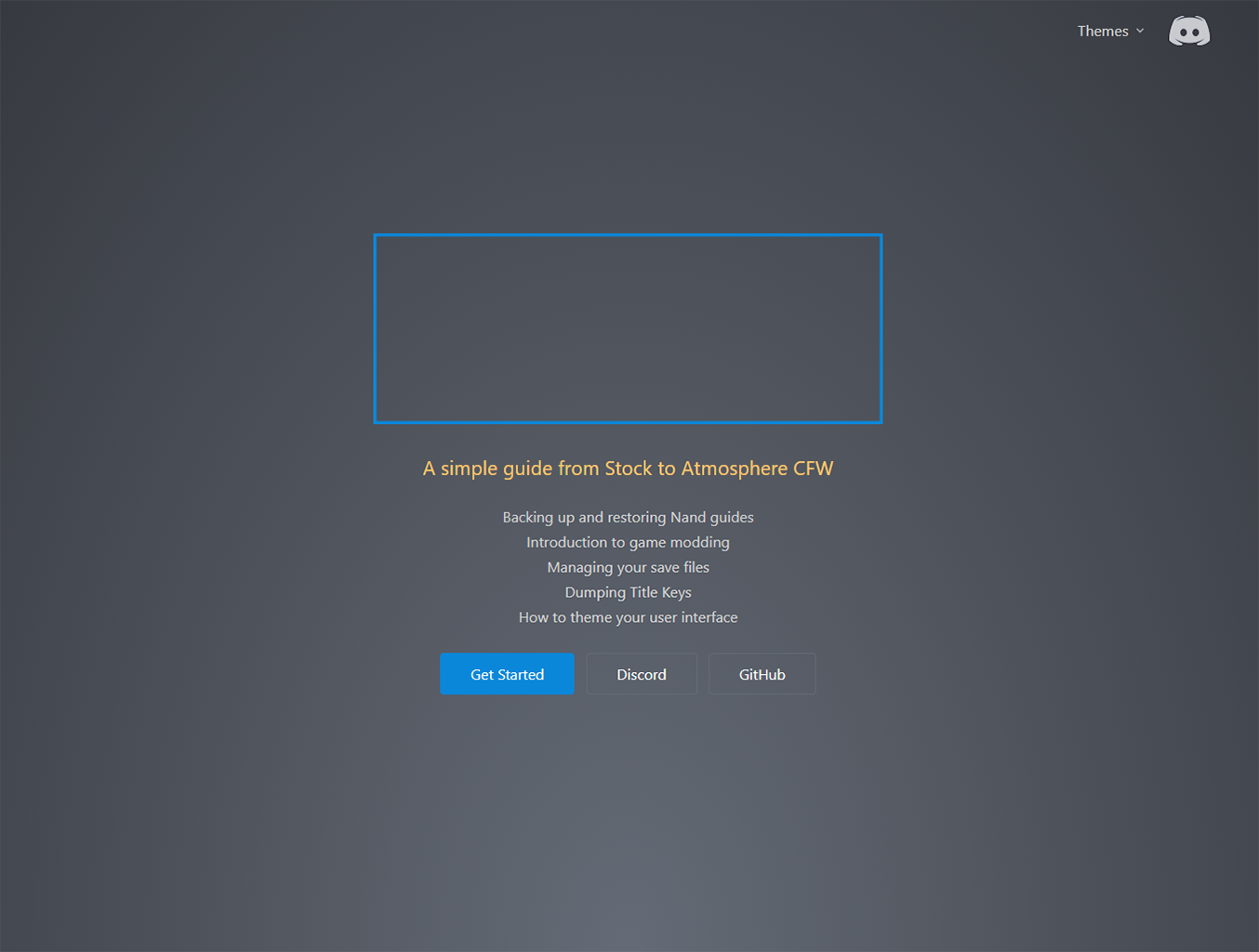
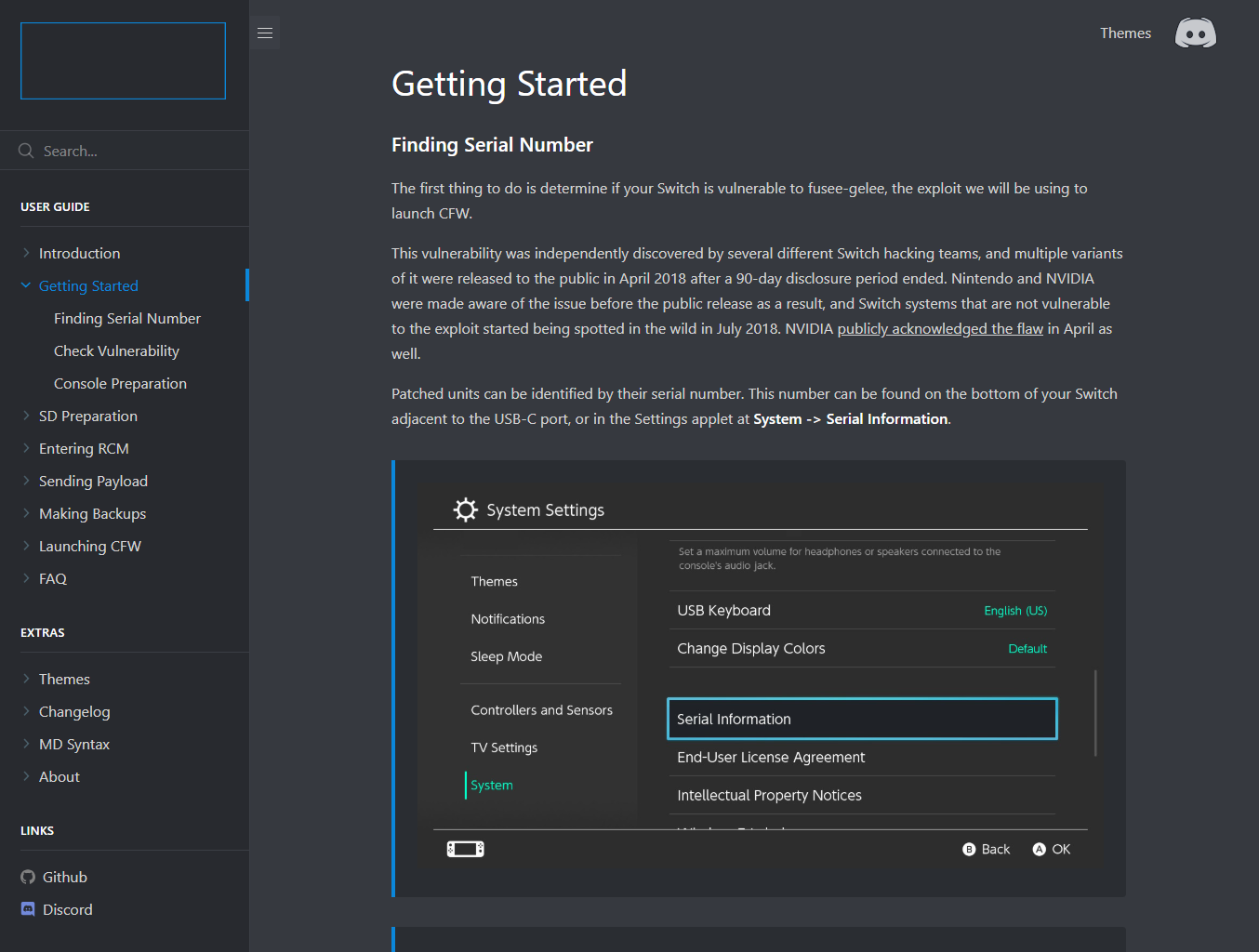
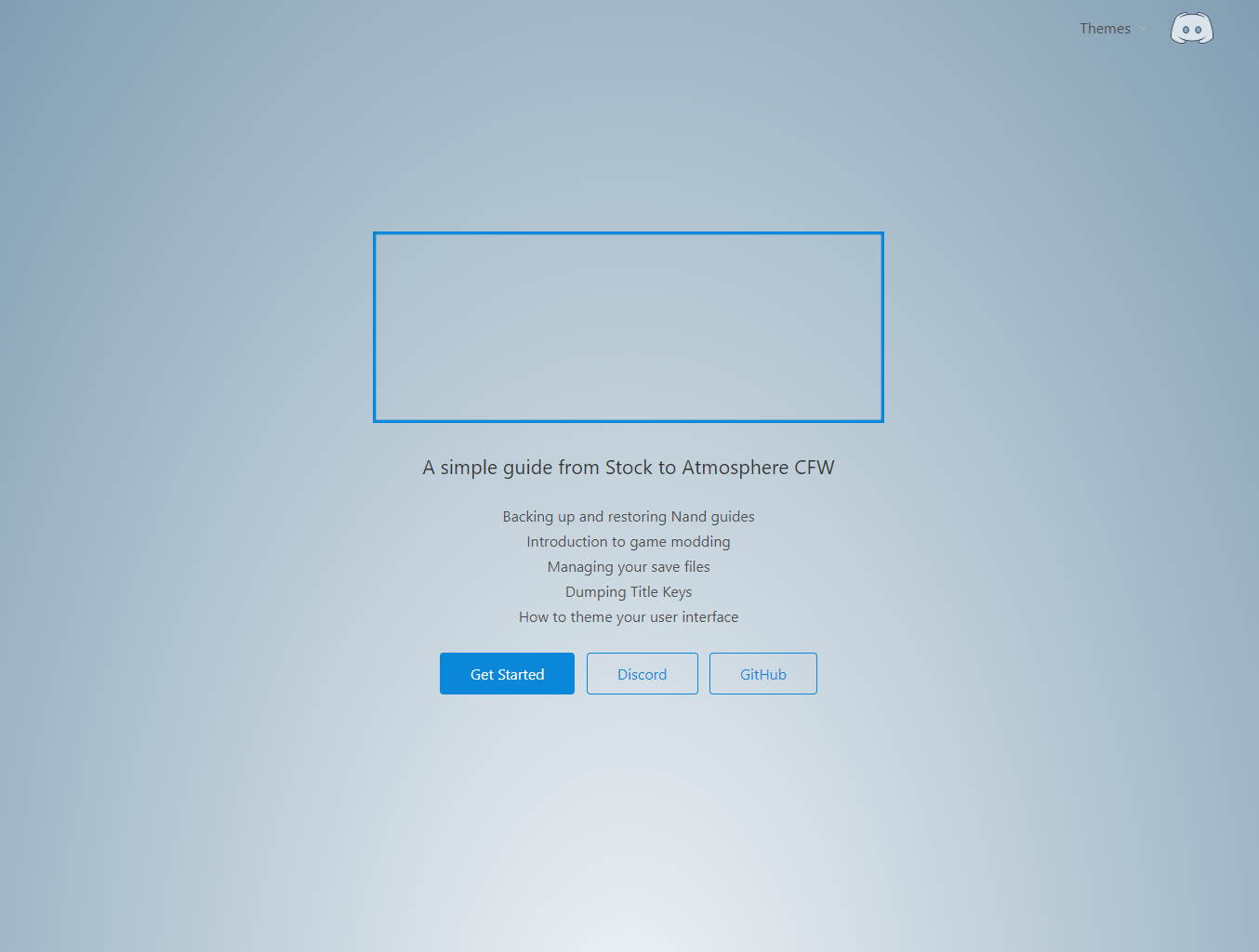
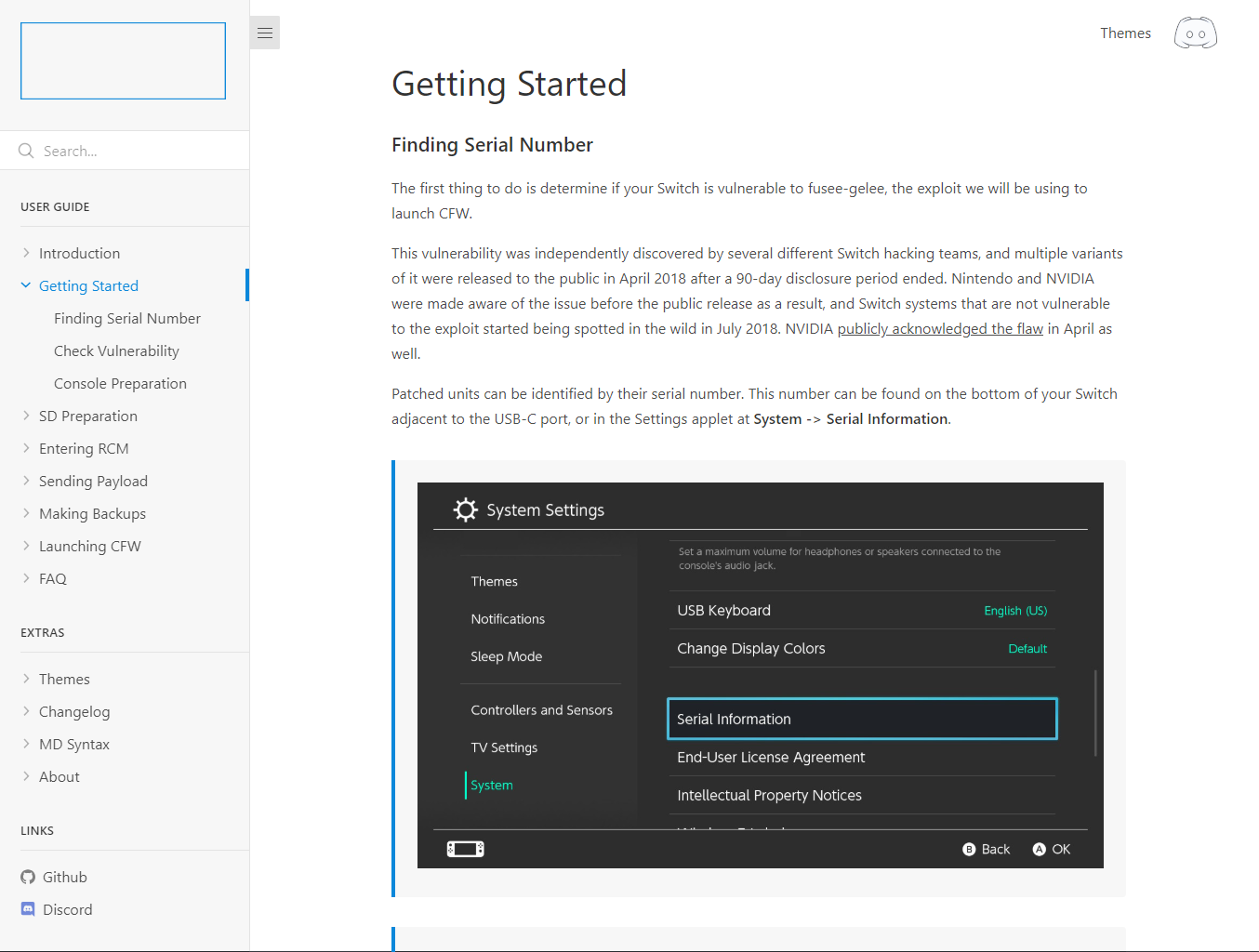
Thumbnails (2)
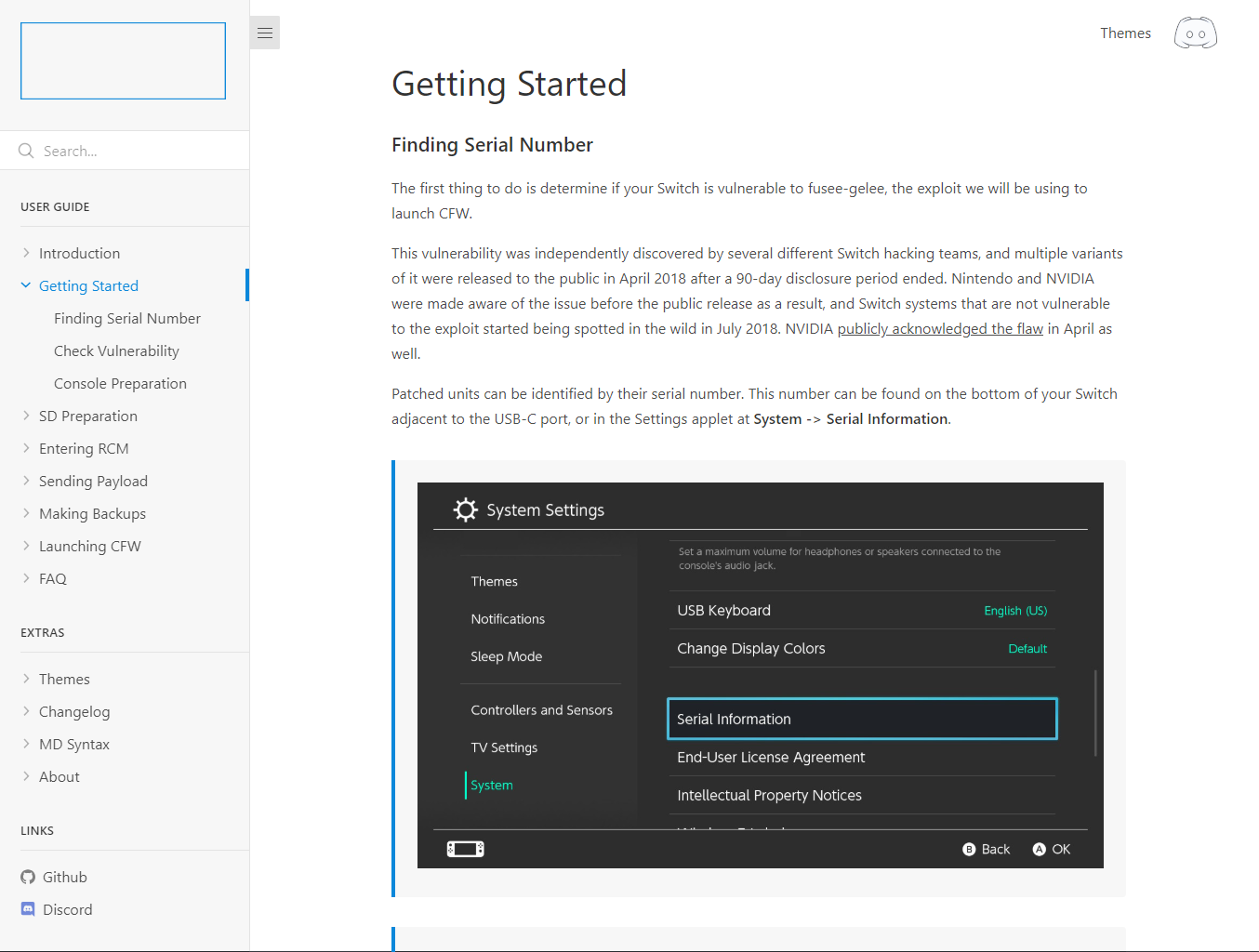
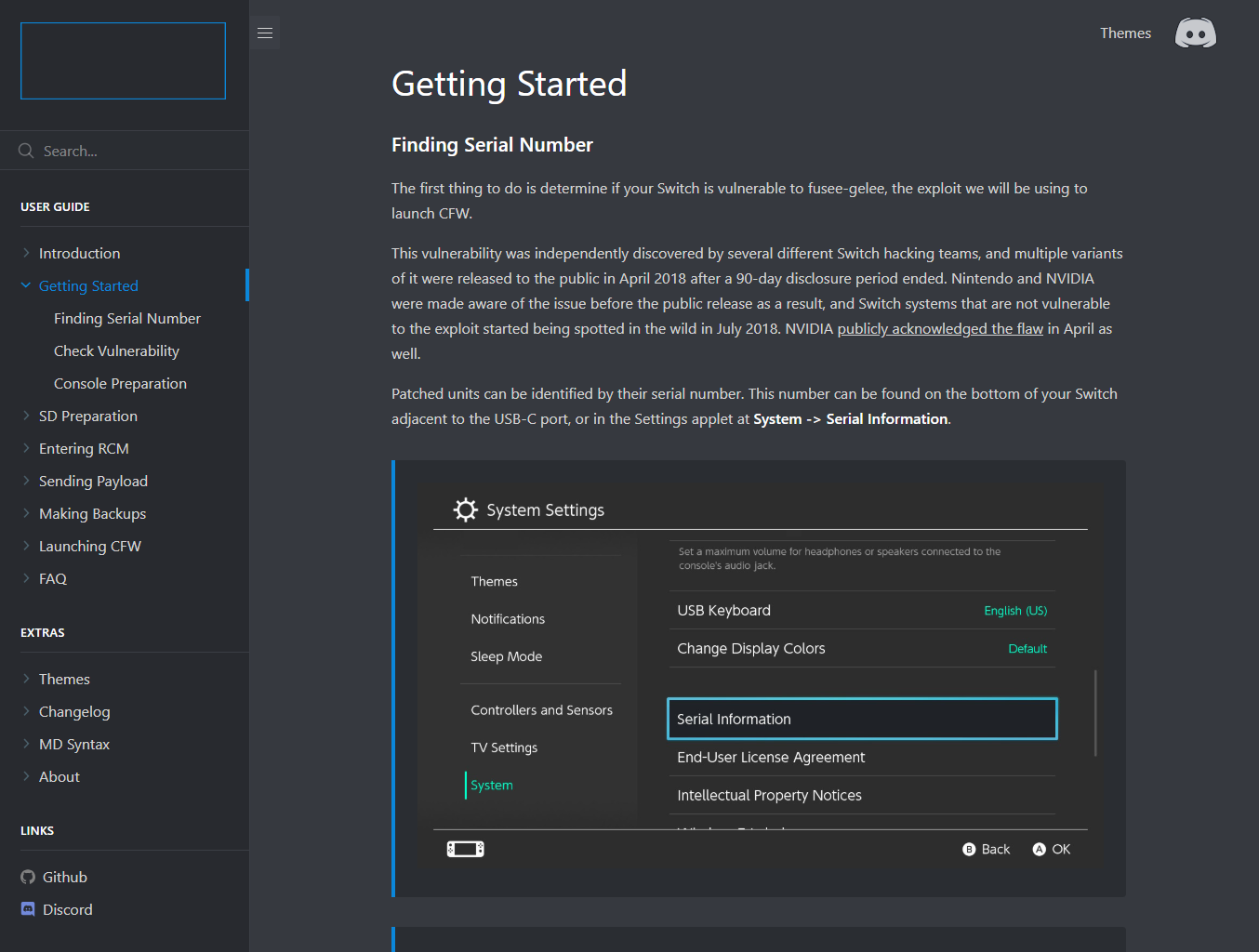
Default image with shadows from thumbnail css
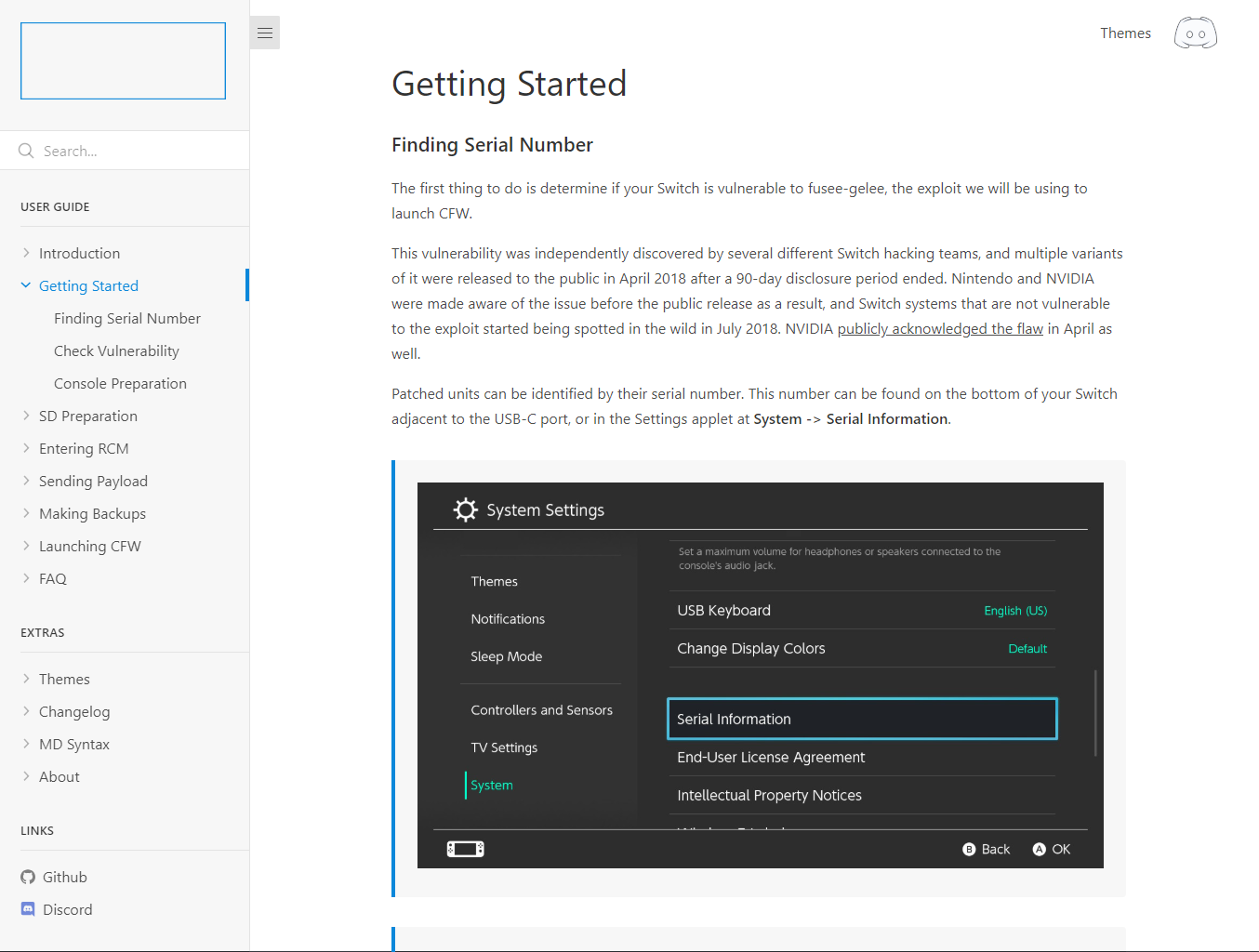
** Markdown **
**Thumbnails (4)**
<figure class="thumbnails">
<img src="assets/img/theme-dark-cover.png" alt="alt text" title="title text">
<img src="assets/img/theme-dark-content.png" alt="alt text" title="title text">
<img src="assets/img/theme-light-cover.png" alt="alt text" title="title text">
<img src="assets/img/theme-light-content.png" alt="alt text" title="title text">
</figure>
**Thumbnails (2)**
<figure class="thumbnails">
<img src="assets/img/theme-light-content.png" alt="alt text" title="title text">
<img src="assets/img/theme-dark-content.png" alt="alt text" title="title text">
</figure>
**Default image with shadows from thumbnail css**
<figure class="thumbnails">
<img src="assets/img/theme-light-content.png" alt="alt text" title="title text">
</figure>
Code Window
** Rendered **
Windows Joiner Script
copy /b rawnand.bin.* rawnand.bin
Linux/Mac Joiner Script
#!/usr/bin/env bash
if command -v pv >/dev/null; then
cat rawnand.bin.* | pv -s 30g > rawnand.bin
else
cat rawnand.bin.* > rawnand.bin
fi
** Markdown **
Windows Joiner Script
```cmd
copy /b rawnand.bin.* rawnand.bin
```
Linux/Mac Joiner Script
```terminal
#!/usr/bin/env bash
if command -v pv >/dev/null; then
cat rawnand.bin.* | pv -s 30g > rawnand.bin
else
cat rawnand.bin.* > rawnand.bin
fi
```
Tables
** Rendered **
| Left Align | Center Align | Right Align | Non‑Breaking Header |
|---|---|---|---|
| A1 | A2 | A3 | A4 |
| B1 | B2 | B3 | B4 |
| C1 | C2 | C3 | C4 |
** Markdown **
| Left Align | Center Align | Right Align | Non‑Breaking Header |
| ---------- |:------------:| -----------:| ------------------------------ |
| A1 | A2 | A3 | A4 |
| B1 | B2 | B3 | B4 |
| C1 | C2 | C3 | C4 |
Keyboard
** Rendered **
↑ Arrow Up
↓ Arrow Down
← Arrow Left
→ Arrow Right
⇪ Caps Lock
⌘ Command
⌃ Control
⌫ Delete
⌦ Delete (Forward)
↘ End
⌤ Enter
⎋ Escape
↖ Home
⇞ Page Up
⇟ Page Down
⌥ Option, Alt
↵ Return
⇧ Shift
␣ Space
⇥ Tab
⇤ Tab + Shift
** Markdown **
<kbd>↑</kbd> Arrow Up
<kbd>↓</kbd> Arrow Down
<kbd>←</kbd> Arrow Left
<kbd>→</kbd> Arrow Right
<kbd>⇪</kbd> Caps Lock
<kbd>⌘</kbd> Command
<kbd>⌃</kbd> Control
<kbd>⌫</kbd> Delete
<kbd>⌦</kbd> Delete (Forward)
<kbd>↘</kbd> End
<kbd>⌤</kbd> Enter
<kbd>⎋</kbd> Escape
<kbd>↖</kbd> Home
<kbd>⇞</kbd> Page Up
<kbd>⇟</kbd> Page Down
<kbd>⌥</kbd> Option, Alt
<kbd>↵</kbd> Return
<kbd>⇧</kbd> Shift
<kbd>␣</kbd> Space
<kbd>⇥</kbd> Tab
<kbd>⇤</kbd> Tab + Shift

